Top Things to Do on Facebook
In our previous post, Using Facebook Places, we continued our series on Facebook with a look at a compelling feature in Facebook, Places, allowing location tags for users.
In this post, we begin a miniseries on the top things you should be doing on Facebook, starting with adding a like button to your website.
Top Things to Do on Facebook
Now that you’ve learned the basics of using Facebook, here are the top things you should do as soon as possible on Facebook and on your site:
- Add a Like Button to Your Website
- Add a Link to Your Business to Your Profile
- Create a Like Page for Your Business
- Invite Friends to Become Fans
- Publish News Worth Sharing
- Create a Group for Your Business
In the sections that follow, we show you why and how to accomplish these tasks.
Add a Like Button to Your Website
Adding a Like button — or the other social plug-ins offered by Facebook, such as Activity Feed and Recommendations — can dramatically boost the traffic to your existing Website.
The Like button gets the most press, and is perhaps the most used of Facebook’s social plug-ins. In July, 2010, it was clicked 3 billion times a day, a rate three times greater than when it launched in April of that year. In July, 2011, Carolyn Everson, Vice President of Global Advertising Sales at Facebook, said 50 million Likes are clicked for brands every single day, compared with the one billion Likes that are clicked daily around the Web in general.[1] In mid-2010 it was featured on only 200,000 sites and is clicked a mere 500 million times per day.[2]
To use the Like button, a Website embeds some code (interactive text) on its pages. You will probably need to get a techie to do this for you. Visitors who are Facebook members can click the button, which updates the user’s News Feed saying they like the site. This often prompts the member’s friends to visit the site, and click the Like button themselves. You can see how the use of this simple button can help a site go viral.
The Like button also provides a count of the number of people who currently “Like” something. For the Facebook member, using the Like button provides a list of friends who also Liked the site and includes their profile pictures.
Website owners can add tags to their pages to help Facebook categorize the link. For example, adding a “movie” tag would cause Facebook to add the Website to the member’s list of favorite movies. You can see how this would be attractive to site owners.
Sites that implement Facebook’s social graph features can indeed experience dramatic increased traffic, but there can be a downside for Facebook members who use the Like button: reduced privacy.
Without getting too technical, we’ll try to explain the issue.
Whenever you go to a Website, that Website can deposit a little file on your computer called a cookie. This strangely named file is nowhere near as benign as its namesake delightful confection. While most cookies are used to help you use harmless or helpful Website features — such as remembering your choices from the last time you visited — they also can be used to track your movements and behavior on the Web. Many ad networks use cookies to assemble an anonymous profile of you, your likes and dislikes, and Web behavior.
That’s obnoxious, and infringes your privacy, but is not necessarily dangerous. There are more nefarious uses of cookies that are beyond the scope of this book.
Facebook sets a cookie whenever you log in to Facebook, and if you select “Keep me logged in” when you enter Facebook, the system sets a permanent cookie. This offers you the convenience of never having to remember your Facebook ID and password. However, this seemingly-innocent convenience also enables Facebook to track you whenever you use the Like button on a third party site.
Once again, the explanation can get quite technical, so we’ll simplify. When you use one of the Facebook social plug-ins when visiting a Website to, say, Like the site, that information shows up in your News Feed. If you happen to be logged in to Facebook at the time you use the Like button, it won’t surprise you that Facebook knows who you are, what site you’re on, and what you’re doing, and that it can deposit your Like into your News Feed. But if you use the “Keep me logged in” feature, Facebook can track you even if you are not currently logged in to Facebook! Even if you don’t click the Like button!
This means that, just because you’re a Facebook member, the site can collect (and monitor) everything you do on all of the hundreds of thousands of Websites that have Facebook widgets. We’re betting you didn’t sign up for Facebook to have this done without your knowledge.
That may be creepy enough, but privacy and security advocates are concerned about other aspects of Facebook’s social plug-ins: what Facebook does with the tracking information it assembles on you, and how bad guys can use the capabilities of the Like button to steal prestige from popular sites, and worse.
First, let’s take a look at what Facebook does with your browsing and Liking behavior. At the very least, Facebook appears to use it to target advertising within Facebook. You may not have ever noticed the advertising on the site. It sits in the right column of your pages, and is personalized for you using the information you put in your profile — presenting come-ons based on age, school affiliations and such.
This information is gold for advertisers, which, naturally, are very important to Facebook. The site is thought to have earned $1.86 billion in global advertising in 2010, and that figure is projected to grow to $2.2 billion in 2011,[3] so targeting is crucial to Facebook. The Like button ropes in thousands of other sites to help feed this information mill that spins gold for Facebook.
OK, you say, not so bad. Facebook makes it so I only see ads that pertain to me. What’s the harm?
Well the owners of those Websites that host Facebook social plug-ins can visit Facebook and register to see the number of Likes on their site and view the profile information of who has visited. Remember, in some situations, you don’t have to even click the Like button to get tracked by Facebook. Just merely visiting — even by mistake — gets you tracked.
Feeling a bit more creeped out yet?
It gets worse. On the Internet, every innovation eventually provides new ways for the bad guys to do bad things. The Like button has made possible “viral clickjacking” worms that trick users into liking and sharing an unrelated page.
Instead of actually liking a page on Facebook, unsuspecting users are taken to a third-party Website where they are told to click something in order to see a shocking video or picture. They are unaware that by clicking they are actually Liking an unknown, possibly nasty, third-party page, possibly ruining their reputation on Facebook.[4]
Another technique called “Like switching” involves using the Like button from another site with a prestigious Like count that lists familiar friends. When a user goes to click on the Like button, behind the scenes, the button is swapped out for a different one, potentially causing you to Like, for example, a porn site. Would that get your friends talking?
There are other examples, but we think you get the idea. The Like button and the other Facebook social plug-ins represent a powerful way to get more attention for your site. But there are downsides, and you should remain alert for potential misuses if you want to take advantage of these features for your Website.
Finally, as if all this weren’t enough, researchers recently used Facebook Likes data to accurately predict ace, age, IQ, sexuality, personality, substance use, and political views. See if this doesn’t creep you out:
According to the researchers, the system they developed was 88% accurate for determining male sexuality, 95% accurate in determining African-American from Caucasian, and 85% accurate in differentiating Republican from Democrat. The system was also able to classify whether a person was a Christian or Muslim 82% of the time. Interestingly, the system was able to detect substance abuse about 73% of the time.
See more on our Scoop.it topic, Enterprise Social Media.
Next up: How to Add a Like Button on Facebook
Top Things to Do on Facebook is the 125th in a series of excerpts from our book, Be a Person: the Social Operating Manual for Enterprises (itself part of a series for different audiences). We’re just past page 337. At this rate it’ll be a long time before we get through all 430 pages, but luckily, if you’re impatient, the book is available in paper form at bit.ly/OrderBeAPerson and you can save $5 using Coupon Code 6WXG8ABP2
Get our new book, The Infinite Pipeline: How to Master Social Media for Business-to-Business Sales Success online here. You can save $5 using Coupon Code 62YTRFCV
What Others Are Saying
“Infinite Pipeline offers practical advice for using social media to extend relationship selling online. It’s a great way to get crazy-busy prospects to pay attention.”
—Jill Konrath, author of SNAP Selling and Selling to Big Companies
“Sales is all about relationships and trust. Infinite Pipeline is the ‘how to’ guide for maximizing social networks to find and build relationships, and generate trust in our digital age.”
—Sam Richter, best-selling author, Take the Cold Out of Cold Calling (2012 Sales book of the year)
“Infinite Pipeline will be the authority on building lasting relationships through online social that result in bottom line business.”
—Lori Ruff, The LinkedIn Diva, Speaker/Author and CEO of Integrated Alliances
[1] SimplyZesty.com report on Techcrunch Disrupt conference: bit.ly/pj4te0
[2] SocialBeat’s article Facebook serves 3 billion Like buttons a day: bit.ly/cbBoki
[3] Reuters report via Huffington Post: huff.to/qw09Vs
[4] Graham Cluely’s blog post Viral clickjacking ‘Like’ worm hits Facebook users: bit.ly/bnStls
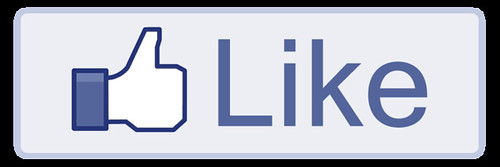







Reblogged this on Social Media Marketing News and commented:
This is another great article that I think you’ll like about the importance of Facebook driving traffic to your site.