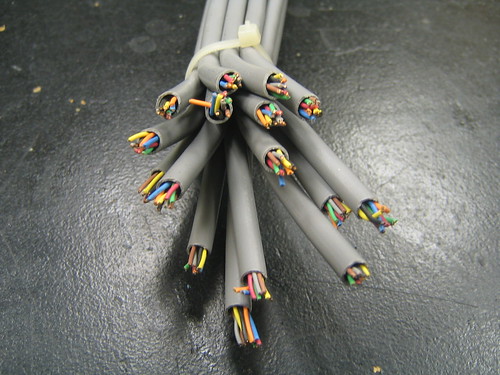Create a Company Profile on LinkedIn
In our previous post, Create Your LinkedIn Profile, we continued our series with a discussion on what to consider before setting up your LinkedIn profile, and tips in doing so. In this post, we will talk about how to create a company profile on LinkedIn.
Make and Get Recommendations
As we mentioned in the opening of this chapter, lack of recommendations is one of the main reasons why your profile is not complete. Perhaps the best way to get started with recommendations is to make a few first. Often those you recommend will return the favor, but be careful that all your recommendations aren’t mutual, since that could look like mutual backslapping.
Figure 19 — Sample Recommendations on LinkedIn
Recommendations are generally quite important for recruiters. In fact, we have a friend whose LinkedIn recommendations were reviewed by the CEO of a company in advance of a phone interview, during which he got the job.
Create a Company Profile
Once you’ve gotten your personal profile squared away, it’s time to create your enterprise’s profile.
Anyone can create a company profile, but it’s important that the first person to do so for your enterprise has registered using the organization’s email address. LinkedIn will search for other LinkedIn members that have similar email addresses (the part after the @ sign), so if you’ve registered with LinkedIn using a Gmail or other non-organizational email, get somebody else to create your enterprise’s profile.
Figure 20 — Sample Company Profile on LinkedIn
After you put in a description of your enterprise, LinkedIn does a lot of work for you. They list:
All current and former staff members on LinkedIn Related companies
Employee career paths Common job titles — derived from staffers on LinkedIn
New hires Recent Promotions and Changes
Recent Activity Key statistics, including:
Headquarters Industry
Type Status
Size Founded
Website Top Schools (of LinkedIn members)
Median Age Median Tenure
Gender Breakdown
Having all this information available on LinkedIn can be a big help in recruiting staffers and finding partners and prospects. And it’s free.
Create a Company Profile on LinkedIn is the 88th in a series of excerpts from our book, Be a Person: the Social Operating Manual for Enterprises (itself part of a series for different audiences). We’re just past page 260. At this rate it’ll be a long time before we get through all 430 pages, but luckily, if you’re impatient, the book is available in paper form at bit.ly/OrderBeAPerson and you can save $5 using Coupon Code 62YTRFCV
Get our new book, The Infinite Pipeline: How to Master Social Media for Business-to-Business Sales Success online here. You can save $5 using Coupon Code 62YTRFCV
What Others Are Saying
“Infinite Pipeline offers practical advice for using social media to extend relationship selling online. It’s a great way to get crazy-busy prospects to pay attention.”
—Jill Konrath, author of SNAP Selling and Selling to Big Companies
“Sales is all about relationships and trust. Infinite Pipeline is the ‘how to’ guide for maximizing social networks to find and build relationships, and generate trust in our digital age.”
—Sam Richter, best-selling author, Take the Cold Out of Cold Calling (2012 Sales book of the year)
“Infinite Pipeline will be the authority on building lasting relationships through online social that result in bottom line business.”
—Lori Ruff, The LinkedIn Diva, Speaker/Author and CEO of Integrated Alliances