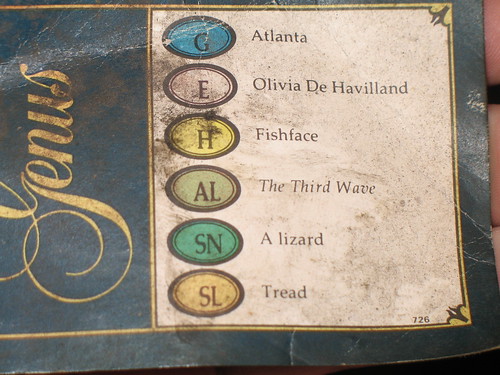Ask and Answer Questions on LinkedIn
In our previous post, Developing Relationships on LinkedIn, we talked about ways to stay in front of your connections on LinkedIn. By the way, we go into much more detail about our Infinite Pipeline Relationship Development process in our new book, The Infinite Pipeline: How to Master Social Media for B2B Sales Success – Sales Person Edition. See the bottom of this post for more info.
In this post, we take a look at a how to use the LinkedIn Answers feature to attract the attention of your connections and build your reputation as an expert.
Ask and Answer Questions
LinkedIn offers lots of ways to build your online brand (see our previous post, CIOs: Brand Your Enterprise Online, for more information on brand building). One very effective way is to ask questions and provide answers on LinkedIn.
LinkedIn provides an open forum for any member to ask or answer a question. You access it by clicking More on the top bar:
 Finding the LinkedIn Answers Section
Finding the LinkedIn Answers Section
You can ask a question, which is displayed for all to see, or answer questions. Once you have a question answered, you can rate the answers, selecting a best answer. Answerers accumulate points by the number of best answers they get. They then are listed on the This Week’s Top Experts section. You’d be surprised how many answers it takes to get to the top of this list — often more than 500 answers a week! An added bonus is that every time you answer a question, you show up in your Connections’ timelines.
Obviously, one way to build your brand is to get on the Top Experts list. But even if you don’t want to spend the effort to do that, you can become known as an expert by answering lots of questions in your field. However, even asking questions can have very positive results, as we discuss in the next section.
Ask Questions
Asking questions on LinkedIn is very easy. Start by simply filling in the Ask a Question box:
When you select Next, you’ll see a menu asking for more information:
 Ask a Question on LinkedIn Detail Page
Ask a Question on LinkedIn Detail Page
You provide more details and you can elect to make the question public or just send it to a select group of connections. When you process this page, you’ll be given an opportunity to email the question to up to 200 of your connections.
So, when we train, at this point we ask our students, “What is the minimum number of connections you should have on LinkedIn?”
Can you guess the answer?
That’s right, 200. There are various places in LinkedIn where you can include up to 200 connections in an activity, so you should aim for at least that many to maximize the impact of your LinkedIn brand.
Your question will remain open for seven days.
When framing your question, it’s not necessarily a great thing to be too upfront: “Q: Will you buy our product?” Rather, think of questions you can ask that will provoke interesting or thoughtful responses. You can demonstrate your expertise in the description of the question, and in the ongoing dialog that will happen as multiple people answer the question.
To demonstrate, we’d like to mention two questions we asked, and the results.
I asked a technical question about using Microsoft’s ancient ASP Web technology: “What are the risks of continuing to use Microsoft Active Server Pages (ASP)?” Not only did I get a lot of free advice, within two hours, the link to the question was in the top 10 results on Google for a related query!
 Great Google Placement for a LinkedIn Question
Great Google Placement for a LinkedIn Question
Now that may not sound that fantastic to you if you’re not familiar with how difficult it is to get into the top 10. Let’s just say many companies spend thousands of dollars a month to accomplish this feat. Granted, it was a rather narrow subject, but it’s still an impressive demonstration of the power of LinkedIn to build your online brand.
I asked another question that demonstrated how far LinkedIn members will go to give you a good answer. My buddy Don was having a problem with his Website. He’d done an update, and noticed that when he tried to print his Webpages, Microsoft Internet Explorer went into an infinite loop. He called me up and said he’d pay me to fix the problem. I took a quick look and determined the problem involved the style sheets that controlled the look of the page. Not being a style sheet guru, and not wanting to charge my friend a ton of money, I asked a question on LinkedIn.
Within a couple of hours, to figure out the answer, one respondent downloaded Don’s site to his computer and analyzed the style sheet problem. He determined that there were two settings that were conflicting, and recommended the solution. I tried it, and it worked.
So my hat’s off to Keith Tyler! He did this for no other reason that the intellectual challenge, and to be helpful. And I didn’t charge Don a penny for the solution. There are hundreds of folks like Keith on LinkedIn, and all it takes to harness their brilliance is asking a question.
Answer Questions
Asking questions is one way to not only benefit from the expertise of LinkedIn members, but to build your brand. Obviously, a more direct way is to answer questions.
To get started, search for unanswered questions. You can search in various categories, and chances are very good you’ll find questions you can answer. You can also subscribe to question categories using an RSS feed. (See the section Have a Call to Action on page 219 for more information on RSS.)
Use the advanced search to zero in on specific types of questions using keywords as in the following figure.
 LinkedIn Advanced Answers Search
LinkedIn Advanced Answers Search
Click the option to show only unanswered questions.
When creating an answer, avoid obvious self-promotion. The point of this service is for members to help members. If you’re seen as being interested only in promoting yourself or your business, you’re likely to provoke a negative response.
BTW, if you’re dying to know the questions for the Trivial Pursuit answers we started this post with, here you go:
Next up: Create a LinkedIn Group
Ask and Answer Questions on LinkedIn is the 97th in a series of excerpts from our book, Be a Person: the Social Operating Manual for Enterprises (itself part of a series for different audiences). We’re just past page 270. At this rate it’ll be a long time before we get through all 430 pages, but luckily, if you’re impatient, the book is available in paper form at bit.ly/OrderBeAPerson and you can save $5 using Coupon Code 6WXG8ABP2
Get our new book, The Infinite Pipeline: How to Master Social Media for Business-to-Business Sales Success online here. You can save $5 using Coupon Code 62YTRFCV
What Others Are Saying
“Infinite Pipeline offers practical advice for using social media to extend relationship selling online. It’s a great way to get crazy-busy prospects to pay attention.”
—Jill Konrath, author of SNAP Selling and Selling to Big Companies
“Sales is all about relationships and trust. Infinite Pipeline is the ‘how to’ guide for maximizing social networks to find and build relationships, and generate trust in our digital age.”
—Sam Richter, best-selling author, Take the Cold Out of Cold Calling (2012 Sales book of the year)
“Infinite Pipeline will be the authority on building lasting relationships through online social that result in bottom line business.”
—Lori Ruff, The LinkedIn Diva, Speaker/Author and CEO of Integrated Alliances