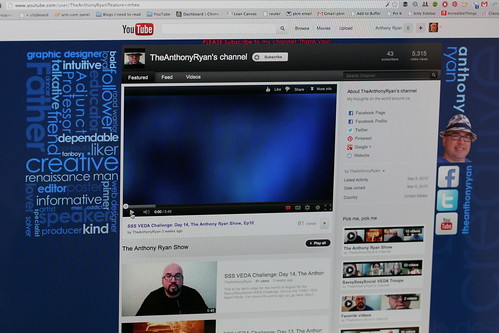Create Your YouTube Channel
In our previous post, Becoming Popular on YouTube, we continued a new series on YouTube with a look at the most viewed videos and discuss why, as well as how to get views for your videos.
In this post, we press on with our YouTube series with a look at how to create your own channel on YouTube for your enterprise.
Create Your YouTube Channel
The first thing you should do — really, right now; open a new tab at the end of this sentence and do it using the instructions that follow — is reserve an URL for your YouTube channel that matches your Website URL. Go ahead. We’ll wait.
Even if you don’t want to use YouTube today, you’ll want to make sure than nobody else uses your identity.
If you didn’t do it in the first paragraph, perhaps you didn’t know how. Here’s a step-by-step guide to creating your YouTube channel. Before you create an account, be sure you understand YouTube’s terms of service.[1]
- Sign up for YouTube using the URL you want as your username. Go to bit.ly/bXkY5F to get started. You’ll see a form that looks like this:
Figure 1 — YouTube’s Signup Form Example
- Make sure the username matches your Website’s domain name or the name of your business. For example, if your name is Widgets, Inc., make your username widgets or widgetsinc. You can create a username up to 20 characters long.
- If you already have a YouTube or a Google account, you can add your new YouTube account to the existing one. If you create a new account, be sure you understand the question about Web History. Consenting to this means Google will track your Web activity while you’re logged in to your new account, even on other sites. It will use this information to improve your search experience. But you may not want this type of surveillance.
- When you select Create a New Account and Finish, YouTube will send you a confirmation email that you must act upon before your new account is set up. BTW,[2] the wavy word that you must type into the box is known as a CAPTCHA, which stands for Completely Automated Public Turing test to tell Computers and Humans Apart. It’s a way to keep spambots from creating fake YouTube accounts. It’s named after a famous early computer pioneer and cryptographic hero of World War II, Alan Turing.
- Once you respond to the email, you’re taken to YouTube and logged in.
You can customize the look of your channel by going to the dropdown by your name, in the upper right of your channel main page, and selecting Channel.
Figure 2 — Change Settings on YouTube Example
- Create tags for your channel so people can find you
Change the theme and colors — We recommend you upload a background image as part of your branding (see the Triangulate Your Social Media Presence post)
- Add various modules such as Comments and Subscribers
- Create Playlists
- On your main channel page, you can:
- Connect your Facebook account with YouTube
- Find friends or associates on YouTube
- On your Account Settings page you can:
- Use your logo as your channel’s profile picture
- Connect with your accounts on other social media sites
Figure 3 — Connecting YouTube with other Social Media Accounts Example
- Insert a description of your organization in the Describe Yourself field — make sure it’s short and to the point — YouTubers are visually oriented, not text-oriented
- Include URLs to your Websites
Now you can create videos — see YouTube’s Handbook for Ideas[3] — and start to upload videos. You can post videos of any length up to 15 minutes, as long as the file size is under 2GB. Be sure your videos have a call to action! There’s more on that in the upcoming post Getting Video Results.
After you’ve had some views of your videos, go to YouTube Insight[4] in your My Account section to see a demographic breakdown of your audience by age, region, and gender. If you are using an embedded a Google Checkout button, you can also measure success through the number of online sales you have received.
Next up: Plan Your YouTube Video
Create Your YouTube Channel is the 134th in a series of excerpts from our book, Be a Person: the Social Operating Manual for Enterprises (itself part of a series for different audiences). We’re just past page 359. At this rate it’ll be a long time before we get through all 430 pages, but luckily, if you’re impatient, the book is available in paper form at bit.ly/OrderBeAPerson and you can save $5 using Coupon Code 6WXG8ABP2
Get our new book, The Infinite Pipeline: How to Master Social Media for Business-to-Business Sales Success online here. You can save $5 using Coupon Code 62YTRFCV
What Others Are Saying
“Infinite Pipeline offers practical advice for using social media to extend relationship selling online. It’s a great way to get crazy-busy prospects to pay attention.”
—Jill Konrath, author of SNAP Selling and Selling to Big Companies
“Sales is all about relationships and trust. Infinite Pipeline is the ‘how to’ guide for maximizing social networks to find and build relationships, and generate trust in our digital age.”
—Sam Richter, best-selling author, Take the Cold Out of Cold Calling (2012 Sales book of the year)
“Infinite Pipeline will be the authority on building lasting relationships through online social that result in bottom line business.”
—Lori Ruff, The LinkedIn Diva, Speaker/Author and CEO of Integrated Alliances