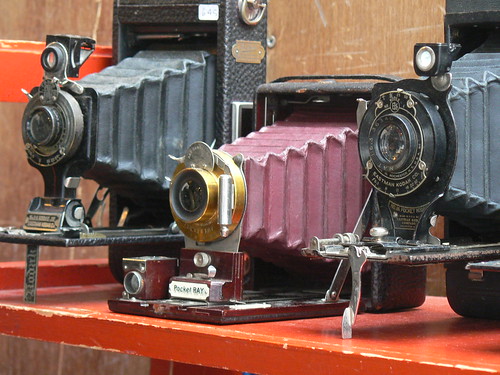Create Your YouTube Video
In our previous post, Becoming Popular on YouTube, we continued a new series on YouTube with a look at the very important steps involved in planning your first YouTube video, including how to generate interest.
In this post, we move on with our YouTube series with the all important step of actually creating your video, including how to shoot it and in what format.
Create Your YouTube Video
To create a video, you’ll need some way to capture images or video. If you have a mobile phone camera, that may be good enough. Otherwise, there are several very inexpensive cameras that produce surprisingly good videos.
You’ll need a way to get your videos onto a computer (although some cameras will let you post raw video from your camera directly to YouTube). And you’ll probably want a way to edit the video and audio, add background music and titles, and integrate video from multiple sources. Many operating systems now come with simple video editing programs such as Microsoft Windows Movie Maker and Apple’s iMovie. There are plenty of free, shareware, and commercial video editors as well, of varying capabilities and complexity.
Using one of these programs, you’ll need to save a file in one of the formats YouTube accepts, including:
- WebM files (Vp8 video codec and Vorbis Audio codec)
- .MPEG4, 3GPP and MOV files — (typically supporting h264 and mpeg4 video codecs and AAC audio codec)
- .AVI (Many cameras output this format — typically the video codec is MJPEG and audio is PCM)
- .MPEGPS (Typically supporting MPEG2 video codec and MP2 audio)
- .WMV
- .FLV (Adobe Flash — FLV1 video codec, MP3 audio)
That list may be a bit bewildering for the novice. Just look at your video editor’s output or Save As menu and see if it mentions any of the file extensions or types above. More than likely, it will output .AVI and possibly .MPEG4. No matter what output type you use, YouTube is going to re-encode it anyway. If you’re a video expert, see their advanced encoding advice.
Your video is generally limited to 15 minutes. You can increase the time limit by following YouTube’s instructions. It appears that YouTube now permits files to be more than 20GB but keep in mind that a) your browser may not permit uploading files of that size and b) YouTube will really compress (get rid of detail) the clip so that it takes up less space on their servers. The more the file is compressed, the poorer the resulting video quality is.
It may seem daunting, but the basics are actually pretty easy to master with a bit of study.
Be sure that if you use any copyrighted material from other sources that you get permission, and post a notice of that permission at the end of your video. YouTube is committed to removing illegally-posted content from their service.
Next up: Script Your YouTube Video
Create Your YouTube Video is the 136th in a series of excerpts from our book, Be a Person: the Social Operating Manual for Enterprises (itself part of a series for different audiences). We’re just past page 361. At this rate it’ll be a long time before we get through all 430 pages, but luckily, if you’re impatient, the book is available in paper form at bit.ly/OrderBeAPerson and you can save $5 using Coupon Code 6WXG8ABP2
Get our new book, The Infinite Pipeline: How to Master Social Media for Business-to-Business Sales Success online here. You can save $5 using Coupon Code 62YTRFCV
What Others Are Saying
“Infinite Pipeline offers practical advice for using social media to extend relationship selling online. It’s a great way to get crazy-busy prospects to pay attention.”
—Jill Konrath, author of SNAP Selling and Selling to Big Companies
“Sales is all about relationships and trust. Infinite Pipeline is the ‘how to’ guide for maximizing social networks to find and build relationships, and generate trust in our digital age.”
—Sam Richter, best-selling author, Take the Cold Out of Cold Calling (2012 Sales book of the year)
“Infinite Pipeline will be the authority on building lasting relationships through online social that result in bottom line business.”
—Lori Ruff, The LinkedIn Diva, Speaker/Author and CEO of Integrated Alliances