How Social Search Works
In the previous post, Advanced Google Searching For Social Media, we got a little deeper into finding where people are talking about you on social media using Google. This post delves even deeper into the subject.
For social search to work, Google first has to know who you are. If you’ve logged in to any of Google’s services — from Gmail to AdWords — or created a Google Profile,[1] or joined Google+, Google knows who you are. Think about that for a moment.
OK, if it didn’t creep you out, you’re probably a GenY’er[2] <smile>.
So they know who you are. They can then connect up with all your Google accounts to find your friends. Of course, your Gmail address book is a primary source of information about who your friends are. Here are the areas from which Google says[3] it gathers information about your social circle:
- People in your Gmail (or Google Talk) chat list
- People in your Friends, Family, and Coworkers groups in your Google contacts
- People you’re publicly connected to through social sites, such as Twitter and FriendFeed that appear on your Google profile or in your public Google Buzz stream.
- People you’re following in Google Reader and Google Buzz
- People who are connections of those in your immediate, public social circle. This means that if you have a friend on Twitter, and he follows five people, those additional five people may also be included in your social circle.
Google uses your social circle to give you social search results from:
- Websites, blogs, public profiles, and other content linked from your friends’ Google profiles
- Web content, such as status updates, tweets, and reviews, from links that appear in the Google profiles of your friends and contacts.
- Images posted publicly from members of your social circle on Picasa Web and from Websites that appear on their Google profiles
- Relevant articles from your Google Reader subscriptions
If you want to see more such results from people in your social circle, click More Search Tools on the left panel of the search results page and select Social to filter your results.
Here’s what Google says about the privacy (!) of the information they use:
- Public: Public social connections that appear on your Google Profile are visible to your friends and the Internet at large. Because all of these connections are public on the web, your connection to some of these people may be included in another person’s social circle when appropriate. For example, if you follow Bob on Twitter, a friend of Bob’s may see you in his social circle.
- Private: Private social connections like your Google chat list and Google contacts are not shared by Google. If you and Adam are chat buddies, we won’t use that connection to expand anyone else’s social circle. You cannot see Adam’s other chat buddies or Google contacts, and he can’t see yours. However, if you are connected to some of Adam’s other chat buddies through other public networks, they may still appear in your social circle.
Google used to have a way to see your social circle in a beta test mode, but as of this writing they appeared to have pulled it, possibly in preparation for releasing Google+, their own social network.
Depending on whom your friends are, you might find the social search content interesting, inspiring, or insipid. Google has a nice introduction to social search on YouTube[4] that can help you better understand how it works, but the company is relatively mum about its further plans for the feature.
If you want to use Google social search to help market your organization, Debra Murphy[5] has a good blog post on the subject that we adapt below. It suggests you:
- Create a quality Google Profile and include all your important links
- Stop worrying about personal vs. professional connections being mixed together. Connecting with your customers and clients is critical.
- Don’t fall for SEO companies claiming they will get you first page results — the game has changed and first page search results will be different based on who you are, where you are and who you are connected with
Take a look at Debra’s last point above. Your best approach online, whether you believe all this social media stuff or not, is to ensure that who you are, where you are, and who you connect to reflect your online goals, because search is going social, whether you like it or not.
If you have a large online social circle and you post content relevant to your organization and cause, you are almost guaranteeing that anyone in your circle who searches for relevant terms will see your information on the first page of search results. Organizations pay hundreds to hundreds of thousands of dollars per month to get on the first page, so having a large, relevant social circle can create essentially free targeted advertising.
If Google’s hypothesis is correct — that people will trust content from people in their social circles more than they trust random search results — social search will be even more effective than traditional targeted ads or SEO techniques.
Think about that for a minute. At least in these early days, you can beat the large brands with huge marketing budgets just by tending to your community. The next section talks about reaching out and connecting with that community.
Next up: Reaching Out to Your Community
Advanced Google Searching for Social Media is the 20th in a series of excerpts from our book, Be a Person: the Social Media Operating Manual for Enterprises (itself part of a series for different audiences). At this rate it’ll be a long time before we get through all 430 pages, but luckily, for the impatient the book is available in paper form at http://bit.ly/OrderBeAPerson save $5 using Coupon Code 62YTRFCV
See the previous posts What is Social Media?, Social Sites Defined, Why Social Media? How is Social Media Relevant to Business? First Steps Toward a Social Media Strategy, and Decide What Your Business Will Do About Social Computing, pt. 1
[1] Create your Google Profile here: bit.ly/bgn3s2
[2] GenY defined: bit.ly/bfh9bz
[3] Google’s social search page: bit.ly/anrcsb
[4] Google’s YouTube video about social search: bit.ly/aeLBCl
[5] Debra Murphy is a marketing coach: bit.ly/catyrM
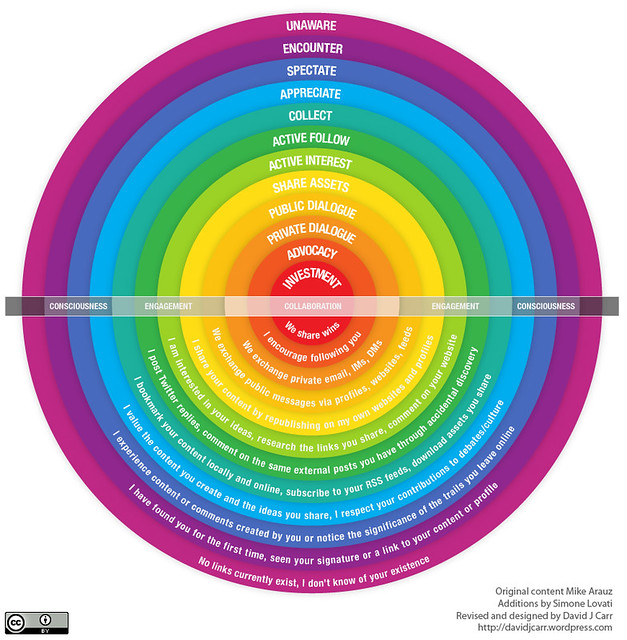







When I initially left a comment I appear to have clicked
on the -Notify me when new comments are added- checkbox and now each time
a comment is added I recieve four emails with the
exact same comment. There has to be a means you can remove me
from that service? Appreciate it!
If you can tell us which comment, we’ll do our best to help.